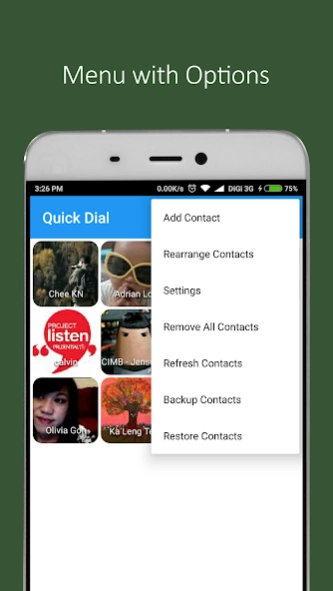Quick Dial 1.0.14
Continue to app
Free Version
Publisher Description
Quick Dial - Speed dial, call or WhatsApp your friends/families, with big icon display.
This is a handy application allowing you to call or WhatsApp your frequent contact persons. Useful especially for senior citizens.
- Add unlimited favorite contacts into your call list.
- Capturing your contact's photo and display in iconic view
- Configure click to call, or click to select messaging.
- Integrated seamlessly with WhatsApp
- Choose your prefer icon size, from Large, Medium or Small
- Able to remember your last dialing number of a contact to avoid confusions when you need to call him/her
- Edit the contact information (including adding in
- Able to sort your contact list based on your preference.
- Refresh quick dial list with your phone contact list.
- Directly dial a number to call, or send a WhatsApp message
- Back and Restore through cloud
You can even HIDE the top bar by pressing Volume Up key. This is give you a more spacious view on the app.
It's FREE and will always be.
About Quick Dial
Quick Dial is a free app for Android published in the Telephony list of apps, part of Communications.
The company that develops Quick Dial is TEQ Apps. The latest version released by its developer is 1.0.14.
To install Quick Dial on your Android device, just click the green Continue To App button above to start the installation process. The app is listed on our website since 2023-11-30 and was downloaded 1 times. We have already checked if the download link is safe, however for your own protection we recommend that you scan the downloaded app with your antivirus. Your antivirus may detect the Quick Dial as malware as malware if the download link to com.teq.qdial is broken.
How to install Quick Dial on your Android device:
- Click on the Continue To App button on our website. This will redirect you to Google Play.
- Once the Quick Dial is shown in the Google Play listing of your Android device, you can start its download and installation. Tap on the Install button located below the search bar and to the right of the app icon.
- A pop-up window with the permissions required by Quick Dial will be shown. Click on Accept to continue the process.
- Quick Dial will be downloaded onto your device, displaying a progress. Once the download completes, the installation will start and you'll get a notification after the installation is finished.